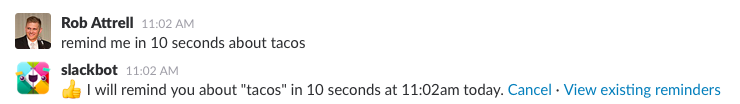Communication is unbelievably important for a properly functioning society. And after ranting a little on Twitter this morning, now seems like as good a time as any to break down the best communication tools, why they’re good, and what they’re good for.
Today’s communication is broken, we can’t talk effectively with the people we’re closest to, and the very services that aim to bring us closer together are keeping us further apart than they need to. We can do better!
Let’s keep it really simple to start: 1-on-1 communication. It’s really hard to get this wrong, because it’s fundamentally the easiest thing to do. Effectively, communication between two people can be public, or private. There’s a continuum of more vs. less private, but almost every platform has options for private individual communication. Believe it or not, some people ONLY use these kinds of communication. Here are a few examples (they’re all really old school):
- Phone Call (voice; tied to a phone number)
- Email (text, with attachments; tied to an email address)
- SMS (text, maybe photos; tied to a phone number)
Like I mentioned, some platforms advertise themselves as much more than private 1 on 1 communication, but they do still have that aspect available. These aren’t as limited, but can function in such a narrow way:
- Snapchat (ephemeral photos/video and text; tied to an account on one phone at a time)
- Skype (text, media attachments and video/audio calls; tied to an account with possibility of phone number)
- iMessage (Text, photo/video, audio message; tied to an Apple ID, but can add phone numbers or email addresses)
Now, the services covered so far have mostly been private (Snapchat now has *public* Stories), but there are also communication methods that let you communicate with one person, but in public.
- Facebook Wall Post (text, photos/video; tied to Facebook accounts)
- Twitter Mention (text, photos/video; tied to Twitter accounts)
- Google Hangout on Air (audio/video; tied to Google accounts)
These companies all have their respective private messaging platforms as well (Facebook Messenger, Twitter Direct Messages, and Google Hangouts), which are useful for both individual and group messaging, but they all have their limits, and are easy to use inefficiently.
Now, instead of getting to the best services that offer the most diverse communication right away, let’s go through an exercise first.
I’m going to attempt to make a list of all of the communication platforms I make use of in the average week. This is a combination of mobile/desktop, 1-way or 2-way communication, personal/business…this is as exhaustive as I can be on the matter (in no particular order, I’m just going through my phone and computer):
Google Calendar
Phone
FaceTime
Google Drive
Nuzzel
Flipboard
SoundCloud
Periscope
Podcasts
Reddit
Google+
Facebook
Trello
IFTTT
Google Photos
Facebook Messenger
Snapchat
Twitter
Google Keep
LinkedIn
Hangouts
Email
Kijiji
Blogging
Television
YouTube
Slack
Instagram
SMS
iMessage
Peach
RSS
Blogs
News Sites
Customer Service Live Chat
Talking in Person
I’m sure, even given this exhausting list, that I’ve missed a couple of really obvious communication methods. That being said, they all have various reasons why I use them. I use some more than others, and for a variety of reasons some get used very little (sorry, Peach).
Having said all of that, The best communication methods I have at my disposal are easy to understand, but have diverse uses. I’m sure I could get by with any of these methods of communication on their own, but it would be difficult. Each has its limitations, and strengths.
In a perfect world, we would all agree to have accounts for all of these services, and all use whichever one we feel like at a given time. However, for me, the following is (in my mind), a perfect set of tools to satisfy all communications needs. Order in this list is VERY important, and changes/improvements to any of these services could change the order.
1. Slack
If I have you on my Slack team, and I know you actually have the app on your phone/computer or visit the website from time to time, this is by far the way I’m going to contact you. The way Slack integrates with the rest of the items on this list makes its prime spot a no-brainer.
2. Twitter
I love Twitter (and would only be able to love it more if they got rid of the 140 character limit, though there are plenty of reasons why that’s challenging). Twitter integrates well with Slack, and lets me follow cool people to keep up with the world better than any service I know how to. It’s also a semi-public conversation, and so you can kind of see what everybody is up to.
3. Hangouts
Having Hangouts on this list is a no-brainer, simply because of the video chat capability. Hangouts also integrates well with Slack, although I don’t use that feature much, but Slack’s link control is so good that it’s plenty for my needs.
4. Email
You always need a fall-back. Sometimes, you’re talking with a stranger, or a distant acquaintance. Sometimes, you just want to be notified of something that pertains to just you. In many cases, email is a good way for people you don’t have on Slack or Hangouts to get in touch with you privately (although Twitter is really fine for that too).
I’ve extolled the virtues of Slack before, and maybe it’s a failing on my part that so few of the people I’m closest to really get its appeal (since the people I do use it with really seem to get a lot out of it, and I use it extensively even just for my own personal non-communication needs).
I love Facebook Messenger, but really only because many people have Facebook accounts. If the people I talk to most on Messenger were on my Slack team and actually used the service, I wouldn’t use Messenger nearly as much. And having said that, though Messenger has taken great strides to make messaging fun, fast, and beautiful, it’s INCREDIBLY difficult to keep track of multiple threads, and for groups of close friends who talk about lots of different things, it’s a nightmare. Seriously, use a Slack team for your group of close friends.
I’m going to keep advocating for Slack and Twitter, because they have been essential to my modern life and I love communicating with them so much. I’m interested to see how communication changes as the online world creeps more and more into our every interaction, and what the next generation of communication services look like.